Ahhhhh, the joy of using in-ear monitors. How I have grown to truly love life with my set. I honestly can’t imagine a life now without them. Once you start using in-ear monitors, and get over that initial hump of getting used to them, there’s simply no going back. The advantages they bring can dramatically help improve live performance, especially for singers. But you have to know how to tweak them right, and you have to know how to adjust your performance accordingly. And, for me, there was a time (before having the luxury of a top-notch professional soundman running shows with me) that I had to run my own in-ear mix from the stage. Here’s how to properly use in-ears and, for those that want to know, how to run your own in-ear setup on stage.

Alright, so, in-ear monitors are those things in musicians ears that look like hear aids. You’ve probably been seeing them more and more on TV these days because they’ve gained in popularity quite a bit. Just last night I was watching the Late Show with Seth Myers to see what kind of band setup they’ve got (and what the bass player is playing on) and Fred Armisen has these cool green-colored in-ears in. Typically, people try to hide them. So that was kind of neat to see.

In-ears can be either custom made or they can be those with the foam inserts around the phones. The custom fit pair is best, however. To get a custom pair made what you do is first go to an ear specialist and have them create a custom ear mold for your in-ear monitors. They know all about this stuff so it’s not like you’re going to go to them and blow their minds with your bizarre request. They put a cotton stopper in your ear and inject an expanding foam into your ear canal. As the foam sets for a few minutes you have to make weird noises and keep speaking so the foam can adjust to your ear as if you were playing and singing. That’s why in the picture of me to the right I look like I’m yawning. Once the foam has hardened they then take it out and send it off to the people that actually make the in-ear mold that your headphones go into.

I got my custom in-ear molds done at Cirque Dreams headquarters just before the tour. I had in-ear monitors before but they were the foam insert kind that you can buy over the counter at places like Guitar Center. The kind I use are an older model Shure E3. They don’t make these any more but I’ve never had a problem with mine so I’ve never needed to upgrade. In-Ear monitors have tips that allow you to customize them. If you have bigger ears you can switch out the tips for a bigger end. It’s this type of tip that allows you to push them into your custom in-ear molds.
The in-ear monitors that have the foam inserts are basically like headphones that you insert into your ear but the area around the speaker piece has this spongy material that you squeeze together, insert into your ear, and then they expand around your ear canal. However, it’s not a custom fit. I find that with the foam inserts I’m always pushing them back into my ears as I sweat and as the cord gets pulled and tugged through the nights movements.
The foam stuff works okay but after a while they start getting funky and you have to change them out. The custom molds are pretty easy to clean, they fit better, and they sound better.
 Alright, so let’s say you’ve got your in-ear headphones. Now you’ll need either a wireless belt pack or some headphone extension cord. Most people use an in-ear belt pack. My belt pack was hard-wired into the “snake” that went to the house mixing board and I get my own personal mix of the show. This is the first advantage the in-ear experience: a personal mix.
Alright, so let’s say you’ve got your in-ear headphones. Now you’ll need either a wireless belt pack or some headphone extension cord. Most people use an in-ear belt pack. My belt pack was hard-wired into the “snake” that went to the house mixing board and I get my own personal mix of the show. This is the first advantage the in-ear experience: a personal mix.
When you’re getting an in-ear mix from the mixer you’re going to want to set your volume a little less than half way. This will give you wiggle room to adjust the volume when things get under way.
This gets us into the weird realm of in-ears: the headfuck of the personal mix.
Yes, and in-ears can really fuck with singers. If you set your personal mix so that your vocals are too low in the mix you’re going to want to sing too loud, too hard. Also, since you’re singing, you can still hear yourself in your head. And the in-ear monitors, pushing against your ear the way it does, give you that effect of sticking your fingers in your ears. It basically makes singers either want to sing too loud or sing too soft.
This is a hurdle you’re going to have to get over. Adjust your in-ear mix so that you feel like you’re singing naturally. The keyboards should be nice and set in your mix because keyboards have a fixed pitch and that’s the best instrument you have to judge your key off of.
So the most important thing for you to do when getting your personal mix from the soundman is to make sure that you can not only hear yourself but you’re not hearing an unrealistic feed that will make you overplay/oversing or underplay/undersing.
If you’re a backing vocalist and have to harmonize with your bandmates you need to make sure that you can hear them well enough to harmonize. Also, it is important that all band members find a common ground in their backing vocal mix so that one guy isn’t singing too loud and the other guys are singing too soft. It’ll take some time for you to figure out what it is exactly that you want to hear and at what level. Just remember that you should be playing naturally and not overcompensating for volume issues.
When dealing with belt packs for the love of god always check your batteries before a show.
I had a nightmare of an experience one time when it came to belt packs. I was playing a show where I was singing lead vocals along with the guitarist. This was during a cirque show so the cirque performers on stage had to listen to what the band was doing so they’d know when to do certain hand movement cues: there were these little things they had to do along with the lyrics and music that were very important. Well, the guitarist and I are up there doing our thing and we notice that the drums start falling behind. I look over at the drummer and he’s in panic mode…his battery pack was dead and he couldn’t hear the click, couldn’t hear us, couldn’t hear the track, couldn’t hear anything. He was up Shit Creek. This was the worst thing that could’ve happened for a band with a strict music track to follow.
There’s no stopping. No reset. No do-overs. We had to figure out what we were going to do, on stage, while singing, right then and there.
 I had to abandon my mic stand and go up to the drum riser to help him keep time. I was bouncing my knee so he could watch me for a visual cue for the click track. We signaled for the guy responsible for our belt packs to get the hell over to us to change the battery out. He was no where to be seen. However, people backstage knew something was up. So I was able to signal to one of the singers that weren’t performing that song to go get the guy with the batteries. Battery-Guy got into motion, ran up onstage, changed the battery, and we were back on track. It was an extremely scary experience and it felt that it went on forever. Not only did it not sound good but it was also dangerous for the performers in front of us. If they got distracted one of them could’ve fallen. Look at the picture on the left. There are no wires or safety nets. Too much distraction might cause a nasty fall. But we’re all pros here and everything got back on track.
I had to abandon my mic stand and go up to the drum riser to help him keep time. I was bouncing my knee so he could watch me for a visual cue for the click track. We signaled for the guy responsible for our belt packs to get the hell over to us to change the battery out. He was no where to be seen. However, people backstage knew something was up. So I was able to signal to one of the singers that weren’t performing that song to go get the guy with the batteries. Battery-Guy got into motion, ran up onstage, changed the battery, and we were back on track. It was an extremely scary experience and it felt that it went on forever. Not only did it not sound good but it was also dangerous for the performers in front of us. If they got distracted one of them could’ve fallen. Look at the picture on the left. There are no wires or safety nets. Too much distraction might cause a nasty fall. But we’re all pros here and everything got back on track.
Also, always have a spare set of headphones with you.
Right before one show a band member put their in-ears in and a part of it snapped off. Luckily he was able to use a backup pair he had. When I say “backup” you can use any type of headphones that insert into your ears. Not those iPhone headphones. Those are crap. Zune used to make a set of quality in-ear headphones with a mini subwoofer on the inside. You could also use a Bose or Beats brand type of headphones. Just not those cheap headphones that look like tiny defibrillator paddles.
Okay, so let’s get into the realm of running your own in-ear mix. Let’s say you’re a band and you don’t trust the local soundguys. Why would you? Whenever I play local shows I never ever let the sound guy do anything with my in-ears. Ever since I started playing keyboards for bands I would always run my own in-ear mix. And it’s actually pretty simple. So simple, in fact, that I started doing it for the rest of the band.
Here’s what you’ll need to do your own in-ear mix and keep the local soundguy, who’s never run in-ears, from blowing out your eardrums.
 You’ll need a mixing board with Aux Sends (at least 4 if you’re doing a whole band). You’ll need a headphone distribution box. You’ll need cables for the aux sends, microphones, and small microphone stands.
You’ll need a mixing board with Aux Sends (at least 4 if you’re doing a whole band). You’ll need a headphone distribution box. You’ll need cables for the aux sends, microphones, and small microphone stands.
Alright, I know the picture to the right looks intimidating but that’s a whole lot more stuff then what you’ll need. In that rack I’ve got a power conditioner strip, a headphone distribution box, a direct box, my vocal processor, my power amp, etc etc.
But in the picture you’ll see that I have everything pre-wired. Here’s how I worked my setup: I use a mixer because I have to mix my keyboard outs, run my vocal processor through it, and use the Aux Sends for the in-ear feed. I pre-wire about 2 Shure SM58 microphones for the guitars and bass and 2 SM57 microphones for drums. For the drums I only mic the kick and the snare. The keys go direct to my mixer and I use a Sub-Out as my Aux Send and send the Main Out to the house (while muting the other channels, only using the Aux Send knobs for the personal mix) and for my vocals I send a Right channel line to the mixing board from my processor and a Left channel to my mixer. Those are my inputs. It has to be simple for a local gig when you have to change bands in under 15 minutes. There are probably hundreds of ways to wire up your own personalize setup though. This is just how I do it.
Like I said, the guitars, bass, drums, and vocals all have their own inputs into the back of the board, i.e., their own channels. I then assign each person their own Aux send number. I believe mine was Aux 1: Vocalist, Aux 2: Guitarist, Aux 3: Bass player, Aux 4: Drummer, Keyboards went direct into the board so I controlled that via the Sub-Out mixer for our in-ear sound. Every mixer and headphone distribution box has different settings. Depending on what you get will depend on how you route everything.
At band practice I’ll get everyone’s in-ear mix the way they want it and then I document the settings in case someone bumps the controls.
The inputs go into the back of the mixer and the Aux Sends Outputs go to the headphone distribution box as mono sends. Then the individual players plug in to their own headphone jack via the headphone distribution box. I’ve been using a Behringer PowerPlay Pro-8 distribution box. The individual mix is controlled on the mixer itself by the Aux Send knobs. So if the vocalist (Aux Send 1) wants more drums all I have to do is go to where the drums are plugged in to the back of the board and turn up Aux Send 1 on that channel.
Simple as that.
And the reason I’m saying “pre-wire” everything is so that when you go to set up the gear on stage it won’t take you forever to start wiring all this junk up. All I had to do is put my mixer case down by my keyboards, open the back, get the mics out, set each mic (which is already labeled for where they are going) in front of the cabinet or drum, and that’s it. All that’s left is wiring my keyboards into it. Done!
No, it’s not an ideal in-ear mix but it’ll certainly do.
Every wire is labeled to where it needs to go. When the soundman asks for my keyboard cables – BOOM, already wired and ready to go. It’s simple. It just takes a while to get it setup right.
You may be wondering why some musicians take their in-ear monitors out when they’re playing live. Well, some times this happens when the musician isn’t satisfied with their in-ear mix and they can’t communicate with the mixer to change things. They’ll take one in-ear out so they can hear the stage noise or the sound from the PA while still hearing the in-ear mix in the other ear. When you see someone take out one of their in-ears that usually means there’s a problem.
Well, I hope I sheds a bit of light on in-ear monitors. If you ever thought about getting them I think you definitely should.
Plus, they make podcasts sound way better.
If you have any questions feel free to email them to: CeaSerin@aol.com
And please subscribe to the blog over there ——————->
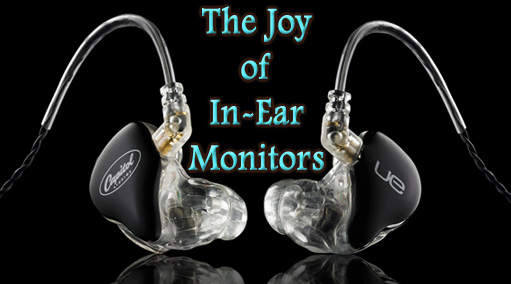
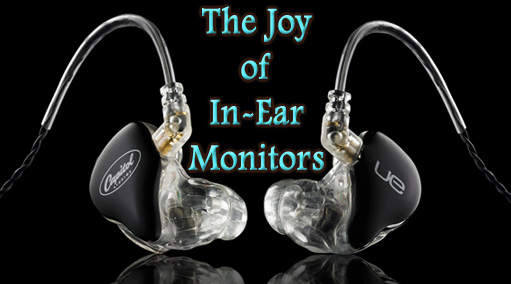


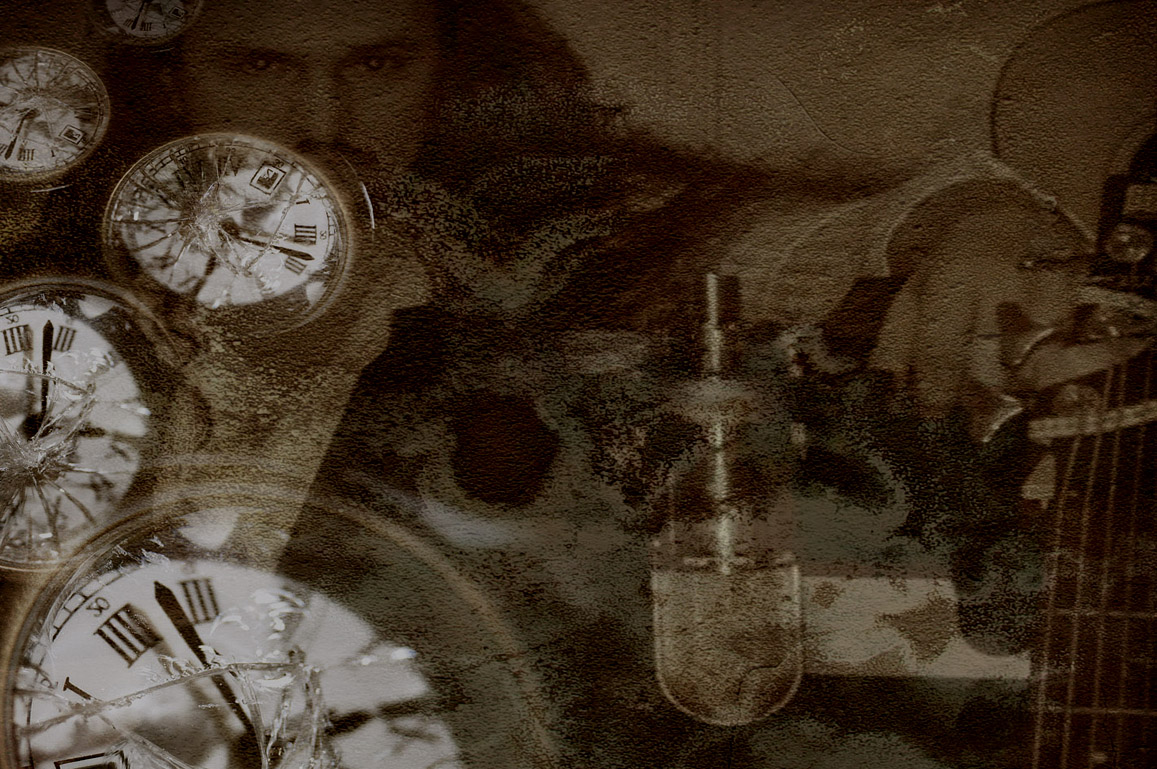
Great, thank for the info, very useful. Unfortunately, I’ve only got budget for a wired solution using whatever gear I’ve already got. I’m thinking of in-ear headphones plugged into my pedalboard voice stomp, a VE20 which has dual XLR outputs; any ideas how this could work out?
@ Zaiten, from your comment i assume you are only looking at getting an IEM solution for yourself? If that’s the case, you might consider looking into a POSSE setup. I have one myself for solo gigs. Check em out @ Posse.com – I have no affiliation with them other than being a satisfied customer 🙂
Quick correction. That website is posseaudio.com !
I am a singer and I have my personal mixer(MackieProfx4v2) connected to the main. I am planning to buy shure psm300. How do I connect and use the in-ear monitor? ..great to have found this site, would appreciate a reply. Thank you so much, God bless:)
April:)